Voice Message Saver is an intuitive Android application designed to permanently save and manage your WhatsApp voice messages and notes with ease. If the need to preserve voice communications from WhatsApp is frequently encountered, this tool offers a straightforward solution.
Addressing common inquiries on how to save and download WhatsApp voice messages onto your phone, the interface simplifies the process. Users can effortlessly save voice notes from their WhatsApp chats, ensuring valuable or sentimental audio content is not lost.
With a user-friendly interface catered to even the most novice users, users are guaranteed a seamless experience. One of its standout advantages is the capability to share WhatsApp voice notes directly, elevating its utility for those who require versatile communication methods.
Upon deciding to save a voice note, there is a prompt to confirm the choice. Once saved, it allows for renaming of files to suit organizational needs, further enhancing control over saved content.
Sharing saved voice notes with other devices or applications is also a breeze, thanks to its key sharing feature. For those who wish to declutter, the ability to delete unwanted saved voice messages is provided.
Saving a voice note is a simple process:
- Open the game.
- Tap the Floating Action Button featuring a "+" symbol.
- Navigate to the appropriate WhatsApp chat.
- Select the desired voice note and choose the share function.
- Choose it from the share list and confirm the save.
- Customize the saved note as desired and share or delete if needed.
In conclusion, it emerges as an indispensable tool for anyone looking to effectively store and manage WhatsApp voice messages. Enjoy the simplicity and peace of mind as cherished voice communications are secured. Should any challenges be encountered or improvements be suggested, feedback is welcome.
Requirements (Latest version)
- Android 7.0 or higher required

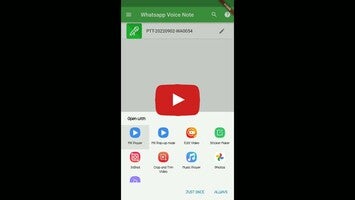






















Comments
There are no opinions about Voice Message Saver yet. Be the first! Comment